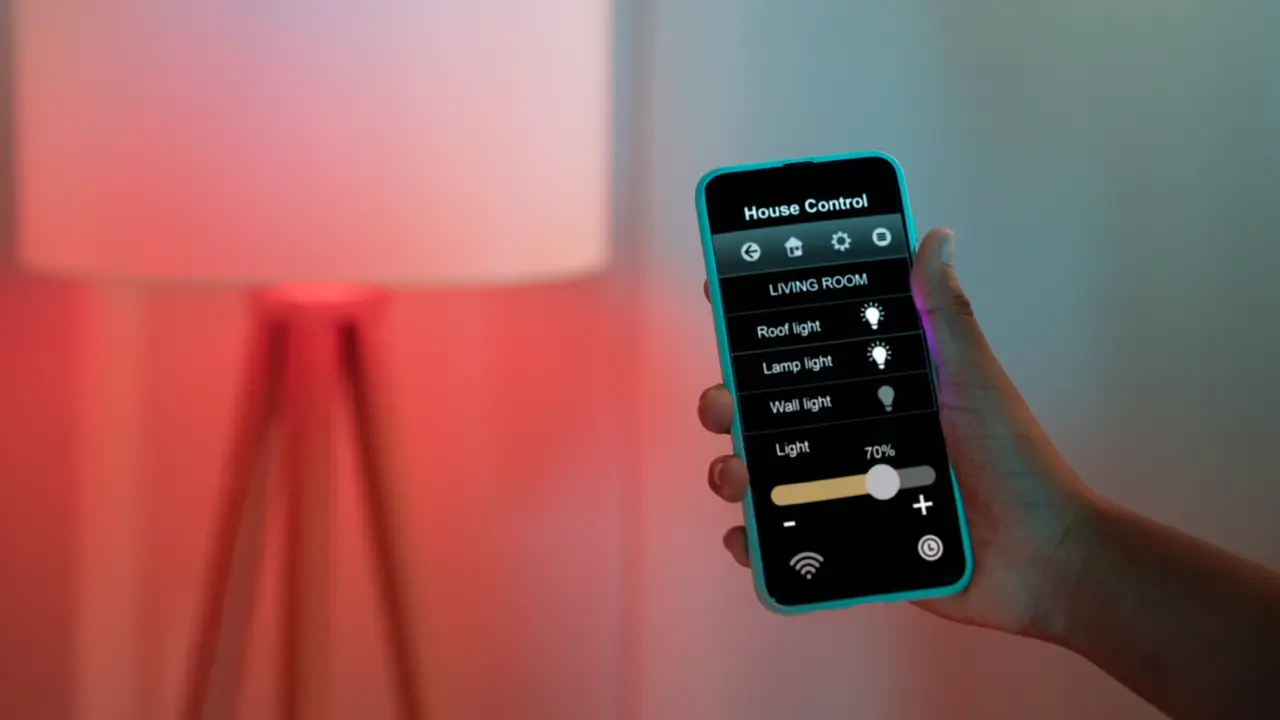Wireless projectors have completely changed the way we present and share information. You can easily mirror your phone’s screen onto a wall without the need for any cables.
Projector apps, which are highly functional, offer users much more than just changing slides and illuminating the screen. If you are looking for a practical app to project onto a wall, this article provides some useful apps and important information.
Best Phone Projector Apps on Wall
Epson iProjection
Epson iProjection is an intuitive mobile projector app developed for Android or iPhone devices. With this projector app, you can make presentations from your mobile devices anywhere.
By using a network-enabled Epson projector, you can wirelessly project images and documents, or even cast from a Chromebook. You can also project videos from your phone onto a large screen or wall. This projection app is very easy to use. You can project your device’s screen onto a large wall in a suitable spot in the room.
Panasonic Wireless Projector
Panasonic Wireless Projector is another projector application that enables wireless projection of your phone’s screen or document files such as PowerPoint, Excel, Word, PDF, JPEG, and PNG to a projector.
The app features advanced tools for easier screen mirroring. For example, the multi-live mode allows wireless projection from multiple devices simultaneously, while the marker function lets you draw freehand lines on images or documents during projection.
Projector Quick Connection
Projector Quick Connection is a projector app that enables high-quality wireless presentations directly from your Android phone to compatible receivers, such as Wireless Presentation devices (WiD340, WiD440, WiPS1000, etc.) or selected WiD service receivers. This Android projector app is user-friendly: simply install it on your mobile device, connect your Wi-Fi to the same network as the receiver, select a file, and project your device’s screen onto a wall.
Projector App
Projector App is a popular projector application that acts as a perfect complement for presentations. Developed for Android, it consists of two parts: a server and a client.
To start the program, copy the server portion of “MP” onto your computer, create a Wi-Fi network, then launch the app on your Android phone and connect to the server.
Presenter Remote
Presenter Remote Mobile Presenter simplifies projecting your Android or iPhone screen onto a wall via a WiFi connection. VueMagic Pro v2.4 is the most advanced mobile projector app for business professionals or educators, offering powerful new features such as full projector control from your mobile device, along with intuitive mobile presentation and annotation tools in a single app. Version 2.4 introduces support for snapshots of presentations and annotations.
Screen Mirroring for All TV
This screen mirroring app lets you cast your Android device’s screen to a Smart TV, allowing you to enjoy videos, music, photos, or even games on a large screen instead of your small mobile display.
Ideal for presentations, the app mirrors the entire screen without lag or stuttering. Setup is simple: ensure your TV supports wireless screen mirroring and is connected to the same Wi-Fi network as your phone. After installing the app, you can share mobile content on the big screen securely, as it uses a protected connection to safeguard your data and files.
Barco Pulse Mobile
Barco Pulse Mobile is an app designed for iPhones, enabling easy control of Barco projectors when connected to the same wireless router.
In addition to replacing traditional remotes, this projector app offers extra functions like quick setup and switching between built-in projector test patterns. It also allows users to swiftly toggle between different projectors.